For your convenience – Images of both sides of checks that have cleared your 1st Community Federal Credit Union checking account are available for FREE through “CU Easy” Internet Banking and eStatements.
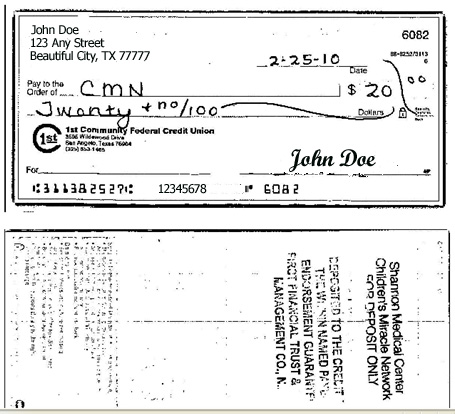 Images of both sides of checks that have cleared your Checking account are available for FREE through “CU Easy” Internet Banking and eStatements. To view the images, just click on any check number or the words “view check” in blue in either your CU Easy checking account history or on an eStatement and the image will appear. Copies of paper checks converted to electronic checks at the merchant must be obtained through the Credit Union.
To view your checks log in to our FREE “CU Easy” Internet Banking by clicking on the Log In on our Home Page. Once you are logged on you can simply click on your Checking Account for your latest history or click on the Accounts tab at the top and then eStatements to make the cleared check images available.
Images of both sides of checks that have cleared your Checking account are available for FREE through “CU Easy” Internet Banking and eStatements. To view the images, just click on any check number or the words “view check” in blue in either your CU Easy checking account history or on an eStatement and the image will appear. Copies of paper checks converted to electronic checks at the merchant must be obtained through the Credit Union.
To view your checks log in to our FREE “CU Easy” Internet Banking by clicking on the Log In on our Home Page. Once you are logged on you can simply click on your Checking Account for your latest history or click on the Accounts tab at the top and then eStatements to make the cleared check images available.
